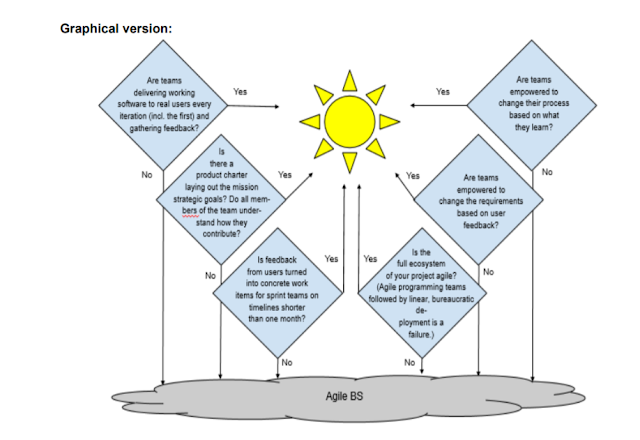This Week I Learned
Continued with the Getting Started with Docker Swarm Mode Pluralsight courseFinished D'Aulaires' Book of Greek Myths by Ingri d'Aulaire, Edgar Parin d'Aulaire
This Week I Tweeted
MSSQL Tiger Team: Let’s talk about trace flagsSo why do we even have trace flags to begin with?
Some trace flags are used to enable enhanced debugging features such as additional logging, memory dumps etc. and are used only when you are working with Microsoft Support to provide additional data for troubleshooting. These trace flags are not ones you want to leave turned on in a production system as they may have a negative impact on your workload. An example of one of these flags would be TF 2551 which is used to trigger a filtered memory dump whenever there is an exception or assertion in the SQL Server process. These trace flags are only used for a short period of time and typically only at the recommendation of Microsoft Support, so they will likely always be around.
Other trace flags are used to alter the behavior of the server in other ways, such as to turn a feature ON or OFF or change the way the database engine manages resources. One example of this type of trace flag is 7752 which was introduced as a knob for something that is default behavior in Azure SQL DB. In a SQL Server (on-prem or IaaS) database that is undergoing recovery and has Query Store (QDS) enabled, user queries will be blocked until all the data required for QDS to start is loaded. This ensures QDS doesn't miss any queries that are executed in that database. In some cases, this can take a long time to complete and you'll see sessions with a wait type of QDS_LOADDB until the QDS becomes available. Turning on TF 7752 makes this process asynchronous so that user queries can proceed while the QDS starts. It's not something we want to make the default behavior in general because it means that some query executions won't be captured by QDS, but it's a tradeoff you might be willing to make in order to reduce the time it takes for a database to become available upon restart or failover. This is the sort of trace flag that we are trying to incorporate into the product in some other way, such as to provide a database-scoped configuration. Moving forward, we hope not to introduce any new trace flags like this, and over time the number of flags of this type should approach zero.
Make sure to read the rest of the post and read the links to the knowledge base articles as well
Broadcast group Discovery shifts jobs from London to Amsterdam
Discovery has become the latest international broadcast group to move European operations to the Netherlands following Britain’s decision to pull out of the EU. Discovery has had a Dutch base since 1989 but has now applied for EU licences for its paid channel portfolio through the Netherlands.
This decision ensures continuity of our services for the view across Europe,’ the company said in a statement.
I have seen a lot of these job shifts over the last year because of Brexit, even the company I work for has moved people to Amsterdam from London. This will be very costly for London.
Bullet Journal Progress Walls and Progress Grids
The one thing I like to have in my Bullet Journal is a progress wall or progress grid
What a progress wall can do for you is to visually let you know how long you are from your goal. You can make it look neat and pretty or as in my case a little messy
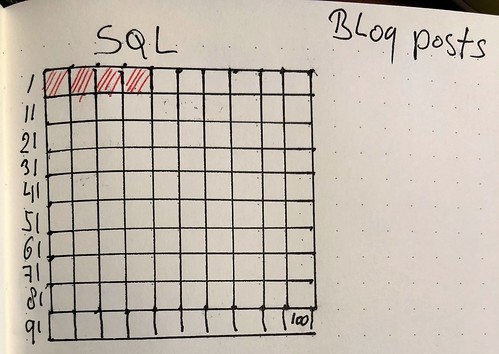
Detecting Agile BS(from the US Department Of Defense) [pdf]
Agile is a buzzword of software development, and so all DoD software development projects
are, almost by default, now declared to be “agile.” The purpose of this document is to provide
guidance to DoD program executives and acquisition professionals on how to detect software
projects that are really using agile development versus those that are simply waterfall or spiral
development in agile clothing (“agile-scrum-fall”).
Pretty cool from the department of Defense
MongoDB removed from RHEL 8 beta due to license
Note that the NoSQL MongoDB database server is not included in RHEL 8.0 Beta because it uses the Server Side Public License (SSPL).
Didn't AWS roll out their own version as well?
Lego collecting delivers huge and uncorrelated market returns
A lot of fancy things can be built with Lego sets nowadays. Such as a diversifying portfolio that loads on the Fama-French size factor. Collecting Lego -- yes, the plastic toys made of interlocking bricks that become cars and castles and robots -- returned more than large stocks, bonds and gold in the three decades ending in 2015, says a study by Victoria Dobrynskaya, an assistant professor at Russia’s Higher School of Economics. Aspects of the performance even align with returns sought by owners of smart-beta ETFs.
Man, I wish I still had my space sets from the 70s intact
Some cool stuff you might enjoy
Apple Open-Sources FoundationDB Record LayerToday, we are excited to announce the open source release of the FoundationDB Record Layer!
From its inception, FoundationDB was designed as a highly scalable key-value store with a simple API. Layers extend the functionality of the database by adding features and data models to allow new storage access patterns. Today we are releasing the FoundationDB Record Layer, which provides relational database semantics on top of FoundationDB. This layer features schema management, indexing facilities, and a rich set of query capabilities. The Record Layer is used in production at Apple to support applications and services for hundreds of millions of users.
Supports ACID transactions
re:MARS, a new AI event for machine learning, automation, robotics, and space
Machine Learning (ML) and Artificial Intelligence (AI) are behind almost everything we do at Amazon. Some of this work is highly visible, such as autonomous Prime Air delivery drones, eliminating checkout lines at Amazon Go, and making everyday life more convenient for customers with Alexa. But much of what we do with AI and ML happens beneath the surface – from the speed in which we deliver packages, to the broad selection and low prices we’re able to offer customers, to automatic extraction of characters and places from books and videos with X-Ray. This is in addition to the unrivaled breadth and depth of AI and ML services that AWS offers businesses of all sizes. And it’s still day one for AI at Amazon.
Today we are excited to announce we are bringing together some of the brightest leaders across science, academia, and business to explore innovation, scientific advancements, and practical applications of AI and ML. re:MARS, Amazon’s new AI event focused on Machine learning, Automation, Robotics, and Space, will take place June 4-7, 2019 at the ARIA Resort & Casino in Las Vegas. Business leaders and technical builders will learn, share, and further imagine how these four fields of study will shape the future of AI.
See also here: https://remars.amazon.com/
Game of Thrones | Season 8 | Official Tease: Crypts of Winterfell (HBO)
We have all been waiting for this... but where are the books??